We live in a digital world, and for many of us, our small children are quicker to learn and use technology than we are. For a parent, letting your child use technology can be a bit of a break, so you can have a few minutes to work, cook, tidy up or even just have some peace. And increasingly, children are required to have their own devices for their education once they get to big school. Technology allows them to learn things in ways a book or even a television show can’t teach them, but it also comes with risk of which parents need to be aware.
Here are our top tips on how to keep your child safe while using devices.
1. Conversations about what your child does online
Engage with your child on their digital experiences. Parents often talk about what a child does during their day – how school or daycare was, what they had for lunch, what they’re reading, but do you talk to them about what they’re doing online or on devices? We recommend being an active participant with your child while on the phone, iPad or computer and watch, read or do online activities with them. Be curious about what interests them and ask questions — at the same time, you can gently introduce online safety tips, such as not clicking on pop-ups, or question links coming from sources they don’t know before they click. Remind your child to always talk to you about anything, and to come to you if they find something online that makes them feel uncomfortable or if someone outside their immediate trust circle contacts them online. Make those conversations commonplace, because the more you interact with your children during and about screen time, the better.

2. Your child's digital footprints
Digital footprints can last for a long time. Talk with your children about what the internet is, and how (when they’re older) what they post can influence people’s opinions of them—good or bad. This is also a reminder to you about considering what you post, especially when it comes to your child. Asking them early if you may take their photo, and if you plan to share it on social media, let them know who will see it, why you want to share it, and respect their decision if they don’t want to share it. This shows respect for your child, models consent and respectful data sharing practices. The more they know about this, the better off they’ll be when it comes to making decisions about their online presence when they’re older.
3. Age-appropriate screen time
Children under two years of age are not recommended to have any screen time outside of occasional video calls, according to national and international guidelines, such as from Early Childhood Australia and the American Academy of Pediatrics. Children younger than age two are more likely to learn when they interact and play with parents, siblings, and other children and adults. After age two and until at least age five, it’s suggested that little eyes only be exposed to one to two hours of high quality programming per day.
Too much screen time and regular exposure to poor-quality programming has been linked to:
- Obesity
- Delays in language and social skill development
- Insufficient sleep
- Behaviour problems
- Violence
- Attention problems
- Less time spent learning.
Unstructured playtime is more valuable for a young child’s developing brain than is electronic media, but not all screen time is ‘bad’ and can even be beneficial.
Sites such as Children and Media Australia and Common Sense Media can help parents understand the quality of the media and apps that their children are using with programming ratings and reviews.
4. Parental controls
Parental controls are software tools that allow you to monitor and limit what your child sees and does online.
They can be set up to do things like:
- Block your child from accessing specific websites, apps or functions (like using a device’s camera or the ability to buy things)
- Filter different kinds of inappropriate content — such as ‘adult’ or sexual content, content that may promote self-harm, eating disorders, violence, drugs, gambling, racism and terrorism
- Allow you to monitor your child’s use of connected devices, with reports on the sites they visit and the apps they use, how often and for how long
- Set time limits that block access after a set time.
The Australian government’s eSafety Commissioner is a great resource with important information on how to protect children of all ages when they spend time online.

5. Device-free time and zones
Obviously, with the recommended screen time guidelines for small children to be somewhere between zero to two hours daily depending on age, your child’s time should be mostly device-free, but this is a great idea for all family members to carve out some time each day without devices to focus on other interests and each other. Your children are always watching what you’re doing, and seeing you keep the phone or iPad away so you can read or play with them, or even focus on other passions or hobbies of your own, models healthy behaviour when it comes to devices. As mentioned above, you can set time limits on devices, with both Apple and Android, and switch things up so that when the limit is up, go do something outside.
Maybe as a family everyone can agree to device-free time together, such as at meals or weekend mornings – whatever works for you. Research shows that devices shouldn’t be used for at least an hour before bedtime to ensure your child has the best quality sleep.
You could also agree to areas in which devices are to be used such as living rooms or the study. If you keep mobile phones and other devices out of your child’s bedroom at night, your child won’t be able to play games or potentially wander into online territory you don’t want them to see. This can also stop your child being disturbed in the night by messages and notifications. Reducing the areas in which devices may be used also allows other areas for connection – like car rides and restaurants, as a family.
Resources: